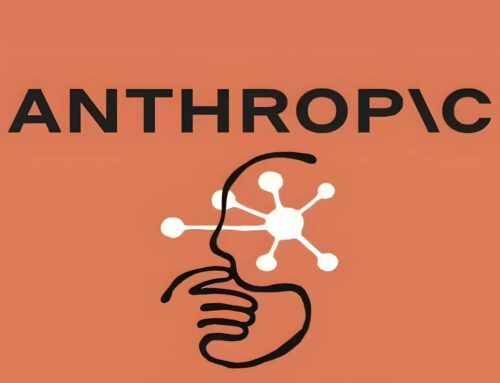Threat Actors Impersonating Microsoft OAuth Applications to Steal Login Credentials
Unmasking the Threat: How Fake Microsoft OAuth Apps Are Bypassing MFA
Enterprise security teams face a persistent and evolving challenge: sophisticated phishing campaigns designed to steal critical login credentials. A recent and particularly insidious threat involves threat actors impersonating legitimate Microsoft OAuth applications. This cunning tactic not only tricks unsuspecting users but, more alarmingly, has successfully bypassed Multifactor Authentication (MFA) systems, exposing organizations to significant data breaches and unauthorized access. Understanding the mechanics of this attack is crucial for any organization leveraging Microsoft 365 services.
The Devious Campaign: Impersonating Trusted Services
The campaign, which emerged in early 2025 and remains actively ongoing, leverages a highly deceptive strategy: the creation of fake Microsoft 365 applications. These malicious applications masquerade as essential enterprise services that users frequently interact with, such as RingCentral, SharePoint, Adobe, and DocuSign. The allure of these trusted names makes it incredibly difficult for users, even vigilant ones, to distinguish between legitimate and malicious prompts.
The core of this attack lies in exploiting the trust associated with the OAuth framework. OAuth (Open Authorization) is an open standard for access delegation, commonly used by users to grant websites or applications access to their information on other websites without giving them their passwords. In the context of Microsoft 365, it allows third-party applications to integrate with user accounts. Threat actors exploit this by creating applications that request seemingly benign permissions, which, once granted, provide them with access to sensitive user data or, more critically, session tokens and login credentials.
Bypassing Multifactor Authentication: A Critical Failure Point
The ability of these threat actors to bypass MFA is arguably the most alarming aspect of this campaign. For years, MFA has been hailed as a cornerstone of modern cybersecurity, providing a crucial second layer of defense against credential theft. However, these attacks demonstrate that even MFA is not foolproof when faced with sophisticated social engineering and technical deception.
While the specific technical mechanisms for bypassing MFA aren’t fully detailed in the provided source, common tactics involve:
- Session Hijacking: After a user successfully authenticates, including MFA, the attacker might intercept and steal the session token. This token allows the attacker to maintain a persistent connection to the user’s account without needing to re-authenticate or re-enter MFA.
- Adversary-in-the-Middle (AiTM) Phishing: Tools like EvilProxy have gained notoriety for their ability to facilitate AiTM attacks. In this scenario, the phishing page acts as a proxy, forwarding legitimate MFA requests and user responses between the user and the legitimate Microsoft login page. This allows the attacker to capture session cookies and bypass MFA in real-time.
- OAuth Token Misuse: By tricking users into granting permissions to a malicious OAuth application, threat actors can gain persistent access to resources even if the user changes their password or MFA methods. The granted permissions are tied to the token, not the individual login session.
Remediation Actions and Proactive Defense
Mitigating the threat posed by malicious OAuth applications requires a multi-layered approach, combining technical controls with robust security awareness training.
- Educate Users on OAuth Consent Phishing: Conduct regular, targeted security awareness training that specifically addresses the risks of OAuth consent phishing. Teach users to scrutinize application permission requests, looking for suspicious names, unknown publishers, and excessive permissions. Emphasize that legitimate applications rarely require overly broad permissions.
- Implement Conditional Access Policies: Leverage Microsoft Entra ID (formerly Azure AD) Conditional Access policies to enforce strict controls over application access. Policies can restrict access based on device compliance, location, user risk, and application specifics. Consider blocking access from unmanaged or non-compliant devices.
- Regularly Review OAuth Application Permissions: Administrators should regularly audit and review all third-party applications granted access to their Microsoft 365 environment. Revoke permissions for any unused, suspicious, or high-risk applications. Microsoft Purview (formerly Microsoft 365 Defender) and other security tools can help identify rogue applications.
- Monitor Application Access and Audit Logs: Continuously monitor M365 audit logs for unusual application consent grants, especially those from new or untrusted publishers. Look for unusual API calls or data access patterns from applications.
- Strengthen MFA Implementations: While bypassed in this specific campaign, MFA remains a critical security control. Implement strong MFA methods like FIDO2 security keys or certificate-based authentication where possible, as these are more resistant to phishing than SMS or Authenticator app push notifications.
- Principle of Least Privilege for Application Permissions: When developing or onboarding new applications, ensure that they are granted only the minimum necessary permissions to perform their function. Avoid granting broad permissions like “full_access” unless absolutely essential.
- Utilize Cloud Access Security Brokers (CASBs): CASBs can provide an additional layer of security by monitoring and controlling access to cloud applications, detecting anomalous behavior, and enforcing data loss prevention policies.
Recommended Tools for Detection and Mitigation
| Tool Name | Purpose | Link |
|---|---|---|
| Microsoft Entra ID (Azure AD) Audit Logs | Detecting suspicious application consent grants and user activity. | https://learn.microsoft.com/en-us/azure/active-directory/reports-monitoring/concept-audit-logs |
| Microsoft Purview (formerly Microsoft 365 Defender) | Advanced threat protection, identifying rogue applications, and incident response. | https://www.microsoft.com/en-us/security/business/microsoft-purview |
| Microsoft Cloud App Security (MCAS) | Cloud Access Security Broker (CASB) capabilities for app governance and anomaly detection. | https://learn.microsoft.com/en-us/defender-cloud-apps/ |
| Phishing Simulation Platforms | Training users to identify and report various phishing attempts, including OAuth consent phishing. | (Various vendors, e.g., KnowBe4, Proofpoint) |
Protecting Your Organization from Evolving Threats
The campaign exploiting fake Microsoft OAuth applications underscores a critical truth in cybersecurity: threat actors constantly innovate, finding new ways to bypass established defenses. The ability to circumvent MFA poses a severe risk, demanding immediate and proactive measures from security professionals. By educating users, implementing stringent access controls, continuously monitoring for anomalous activity, and leveraging advanced security tools, organizations can significantly enhance their resilience against these sophisticated credential theft campaigns. Staying vigilant and adapting security strategies to counter evolving attack vectors remains paramount in protecting digital assets.