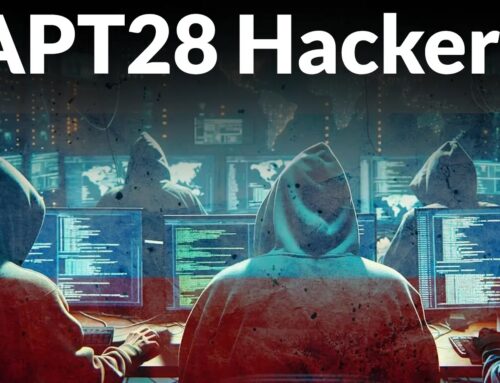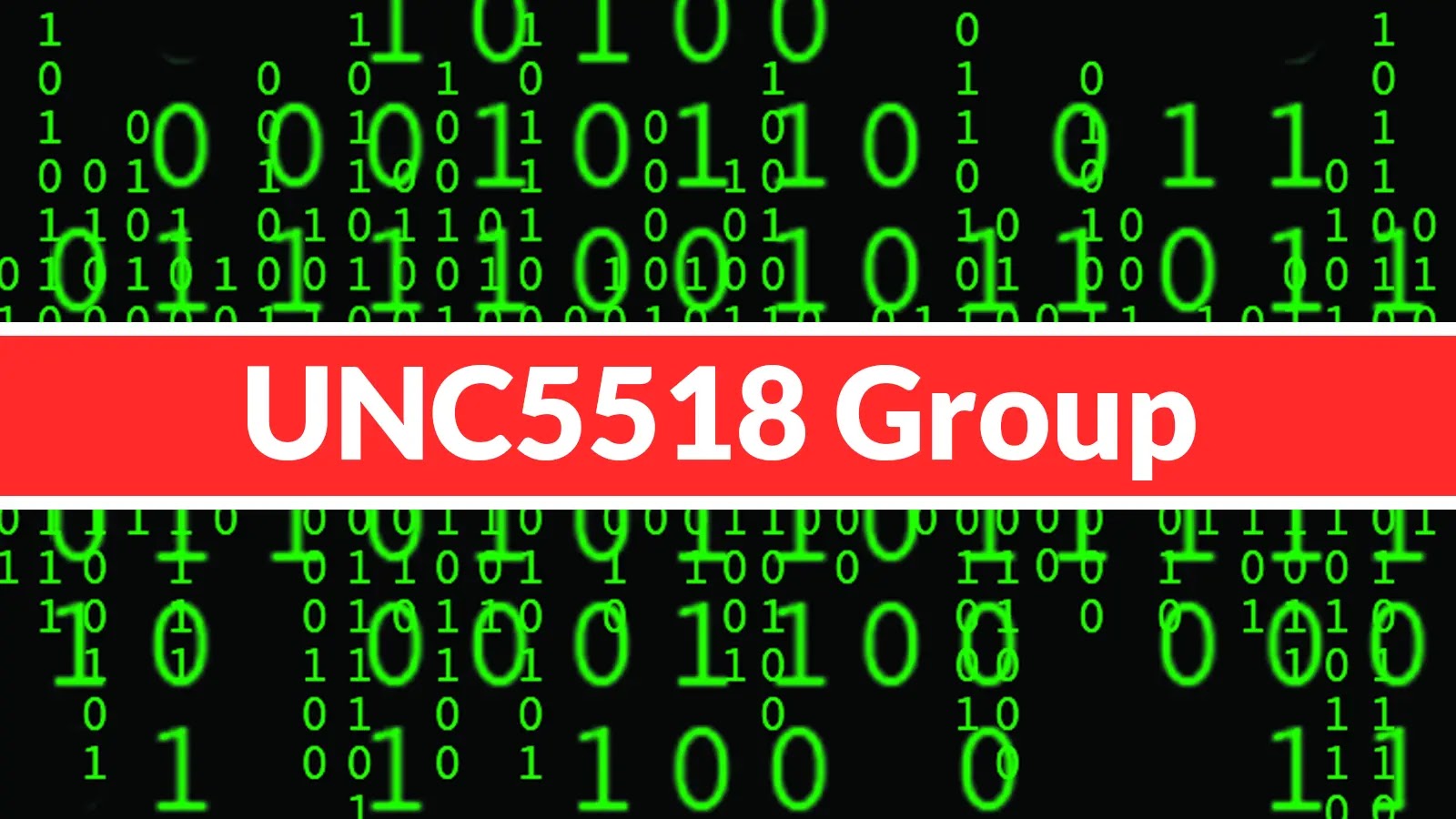
UNC5518 Group Hacks Legitimate Websites to Inject Fake Captcha That Tricks Users to Execute Malware
Imagine navigating a legitimate website, intending to complete a routine task, only to be confronted by a CAPTCHA. You diligently solve it, as you’ve always done to prove you’re human, but unbeknownst to you, that simple action has just unleashed a malicious payload onto your system. This isn’t a hypothetical scenario; it’s the insidious new tactic employed by the financially motivated threat group UNC5518, which has been systematically compromising trusted online platforms since June 2024. Their sophisticated approach preys on users’ ingrained trust in security mechanisms, highlighting a critical evolution in social engineering attacks.
The UNC5518 Modus Operandi: Weaponizing Trust
The UNC5518 group has developed a highly effective and stealthy method for distributing malware. Their primary technique involves injecting malicious code directly into legitimate websites, specifically designed to display fake CAPTCHA verification pages. When a user encounters one of these deceptive CAPTCHAs and attempts to solve it, they are inadvertently tricked into executing malware. This method is particularly dangerous because it bypasses traditional security awareness, as users are accustomed to interacting with CAPTCHAs as a security measure rather than a threat vector.
The group’s choice to target CAPTCHAs is a deliberate exploitation of a well-established security paradigm. CAPTCHAs are universally understood as a gatekeeper against bots and automated attacks. By subverting this trusted element, UNC5518 leverages user behavior and expectations against them, making detection by the average internet user nearly impossible.
Technical Breakdown: How Fake CAPTCHAs Lead to Malware Execution
The core of UNC5518’s attack lies in injecting malicious JavaScript or similar scripts into compromised websites. When a user visits the compromised site, this script dynamically renders a fake CAPTCHA element. Unlike legitimate CAPTCHAs that typically interact with a server-side verification process, these fake versions are designed to trigger a client-side action upon “successful” completion.
The “successful completion” of the fake CAPTCHA does not verify user humanness; instead, it initiates the download or execution of malware. This could manifest as:
- Drive-by Download: The malicious script could silently trigger the download of an executable file (e.g., .exe, .msi) to the user’s system.
- Direct Execution: In more sophisticated scenarios, the script might leverage browser vulnerabilities (though less common for financially motivated groups unless targeting specific, unpatched systems) or execute malicious PowerShell/command-line commands if the user’s browser or operating system settings permit.
- Phishing Redirect: While less direct malware execution, the fake CAPTCHA could also redirect users to a phishing site disguised as a software update or a required plugin.
The malware itself is financially motivated, suggesting payloads like infostealers, ransomware, or cryptocurrency miners. Since the initial compromise of the website occurs at the server level, it often goes unnoticed by the site administrators until reports of malicious activity surface.
Remediation Actions for Website Owners and Users
Protecting against the UNC5518 group’s tactics requires a multi-layered approach, addressing both server-side vulnerabilities and client-side security practices.
For Website Owners and Administrators:
- Regular Security Audits: Conduct frequent penetration testing and vulnerability assessments of your website infrastructure. This includes web applications, databases, and underlying servers.
- Content Security Policy (CSP): Implement a strict CSP to control which resources (scripts, stylesheets, images) a web page can load. This can prevent the execution of unauthorized scripts injected by attackers.
- Input Validation and Sanitization: Ensure all user inputs are rigorously validated and sanitized to prevent injection attacks (e.g., SQL injection, XSS) that could lead to website compromise.
- Web Application Firewall (WAF): Deploy a WAF to detect and block malicious traffic and common web attack techniques.
- File Integrity Monitoring (FIM): Implement FIM tools to monitor changes to critical website files. Any unauthorized modification should trigger an alert.
- Diligence with Third-Party Scripts: Limit the use of third-party scripts and ensure any used are from reputable sources and regularly updated.
- Access Control: Enforce strong authentication and strict access controls for all administrative interfaces and critical systems.
- Patch Management: Keep all web server software, content management systems (CMS), plugins, and themes up to date with the latest security patches.
For Individual Users:
- Browser Security: Keep your web browser and operating system updated to the latest versions. Enable built-in security features like pop-up blockers and enhanced tracking protection.
- Antivirus/Anti-Malware Software: Use reputable antivirus and anti-malware software with real-time protection and keep its definitions updated.
- Ad Blocker/Script Blocker: Consider using privacy-focused browser extensions that can block unknown scripts or malicious advertisements (e.g., uBlock Origin, Privacy Badger).
- Scrutinize CAPTCHAs: While difficult, be wary if a CAPTCHA appears unusually out of place, is low quality, or requires excessive actions. If unsure, navigate away from the page and try accessing it again.
- Download Awareness: Be extremely cautious of any unexpected file downloads. Verify the source and legitimacy before opening or executing downloaded files.
- Strong Passwords and MFA: Practice good password hygiene and enable multi-factor authentication (MFA) wherever possible to protect your accounts, even if your system is compromised.
Relevant Security Tools
Leveraging the right tools is crucial for both proactive defense and reactive incident response.
| Tool Name | Purpose | Link |
|---|---|---|
| ImmuniWeb | Comprehensive Web Application Penetration Testing & DAST | https://www.immuniweb.com/ |
| Cloudflare WAF | Web Application Firewall and DDoS Protection | https://www.cloudflare.com/waf/ |
| Sucuri Website Security | Website Monitoring, Malware Removal, and WAF | https://sucuri.net/ |
| OWASP ZAP | Open-source Web Application Security Scanner | https://www.zaproxy.org/ |
| VirusTotal | Analyze suspicious files and URLs to detect types of malware | https://www.virustotal.com/ |
Conclusion: Adapting to Evolving Threats
The UNC5518 group’s strategy of weaponizing legitimate website elements like CAPTCHAs underscores a critical reality in cybersecurity: attackers continuously adapt their methods to bypass traditional defenses and exploit user psychology. This campaign highlights the urgent need for robust server-side security, continuous monitoring, and proactive user education. For website owners, maintaining the integrity of their platforms is paramount to preserving user trust. For internet users, while vigilance is key, relying on automated security solutions and practicing cautious downloading habits remains the best defense against these evolving and deceptive financial cybercrime operations.