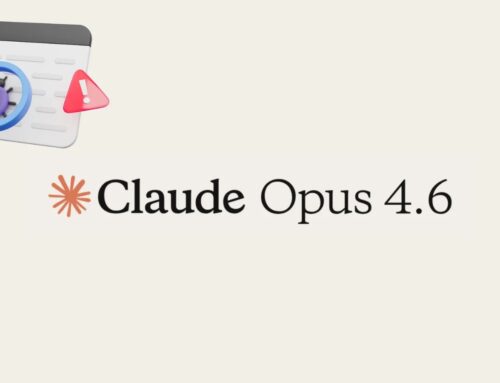VirtualBox 7.2 Released With Support for Windows 11/Arm VMs and 50 Bug Fixes
The landscape of enterprise IT and personal computing is constantly evolving, with new architectures and operating systems pushing the boundaries of what’s possible. Seamless virtualization is not just a convenience; it’s a critical tool for development, testing, and security analysis. In this dynamic environment, the release of major updates to established virtualization platforms is always a significant event. Oracle’s recent announcement of VirtualBox 7.2 marks a pivotal moment, especially for those navigating the complexities of Windows 11 on Arm-based systems. This update isn’t just about incremental improvements; it introduces foundational support and performance enhancements that will profoundly impact IT professionals, developers, and cybersecurity analysts relying on virtualized environments.
VirtualBox 7.2: Unlocking Windows 11/Arm Virtualization
The headline feature of VirtualBox 7.2 is its robust support for Windows 11 guests on Arm-based virtual machines (VMs). As the Arm architecture gains traction across various computing devices, from mobile to server, the ability to natively virtualize the latest Windows OS on these platforms becomes essential. This means developers can now confidently build and test Windows applications for Arm without needing dedicated physical hardware, streamlining development cycles and reducing infrastructure costs. For cybersecurity professionals, it opens new avenues for analyzing malware targeting Arm-based Windows environments or testing security configurations within such setups.
This update addresses a significant gap for many users, providing a stable and performant solution for a growing segment of the computing market. The comprehensive nature of this support ensures that Windows 11/Arm VMs run efficiently, offering an experience comparable to native execution as much as possible within a virtualized context.
Beyond Arm: Comprehensive GUI and Performance Enhancements
While Windows 11/Arm support steals the spotlight, VirtualBox 7.2 delivers a suite of other enhancements that improve the overall user experience and performance. Oracle has invested heavily in GUI improvements, making the management of virtual machines more intuitive and user-friendly. These enhancements range from improved visual feedback to more streamlined workflows, reducing the learning curve for new users and increasing productivity for seasoned administrators.
Specific performance optimizations include better handling of virtual hardware, improved graphics acceleration within VMs, and more efficient resource allocation. These changes translate directly into snappier VM responses, faster boot times, and a more fluid experience, regardless of the guest operating system. For IT departments managing large numbers of VMs, these incremental performance gains accumulate, leading to significant operational efficiencies.
Fifty Bug Fixes: Enhancing Stability and Security
A crucial aspect of any major software release, particularly for a virtualization platform, is its stability and security. VirtualBox 7.2 addresses this by incorporating 50 bug fixes. These fixes cover a wide array of issues, from minor glitches to more critical stability problems and potential security vulnerabilities. While specific CVEs related to these fixes were not detailed in the initial announcement, such large-scale remediation effort significantly bolsters the platform’s reliability and resilience against unexpected behavior or potential exploits.
Regular patching and bug fixing are paramount in the cybersecurity realm. Each resolved bug reduces the attack surface and improves the overall integrity of the platform. For cybersecurity analysts, knowing that a widely used virtualization tool is actively maintained and hardened provides greater confidence when using it for sensitive tasks like malware analysis or penetration testing lab setups.
Key Benefits for Various Stakeholders
- For Developers: Seamless testing and development of applications targeting Windows 11 on Arm, alongside improved performance for all virtualized environments.
- For IT Professionals: Enhanced manageability, better performance, and increased stability for their virtual machine deployments, leading to reduced troubleshooting and greater efficiency.
- For Cybersecurity Analysts: A more robust and secure platform for conducting sensitive operations like malware analysis, vulnerability research, and incident response simulations within isolated virtual environments. The ability to emulate Windows 11 on Arm expands the scope of threat analysis.
Remediation Actions: Updating to VirtualBox 7.2
Given the significant enhancements in stability, performance, and crucial new feature support, particularly for Windows 11/Arm, it is highly recommended that all VirtualBox users upgrade to version 7.2. The steps for updating are generally straightforward:
- Backup Critical Data: Before initiating any major software update, ensure all critical data within your virtual machines, and the VMs themselves, are backed up.
- Download VirtualBox 7.2: Obtain the official installer for VirtualBox 7.2 directly from the Oracle VirtualBox website. Avoid third-party download sites to prevent potential compromise.
- Follow Installation Prompts: Run the installer and follow the on-screen prompts. In most cases, the installer will detect an existing installation and offer to upgrade it while preserving your existing virtual machines.
- Update Guest Additions: After upgrading VirtualBox itself, it is crucial to update the VirtualBox Guest Additions within each of your virtual machines. This ensures optimal performance and full feature integration between the host and guest systems.
- Test Functionality: After the update, launch your most critical virtual machines and perform basic tests to ensure all applications and functionalities are working as expected.
Conclusion: A Significant Leap Forward for Virtualization
The release of VirtualBox 7.2 represents a substantial update, reinforcing its position as a leading open-source virtualization solution. By offering robust support for Windows 11/Arm VMs, alongside comprehensive GUI improvements and 50 critical bug fixes, Oracle has delivered a more powerful, stable, and user-friendly platform. This version is particularly impactful for organizations and individuals embracing the Arm computing ecosystem, while also providing tangible benefits to all users through enhanced performance and reliability. For anyone relying on virtual machines for development, testing, or security, upgrading to VirtualBox 7.2 is a critical step towards maintaining an efficient, secure, and future-proof virtualization environment.