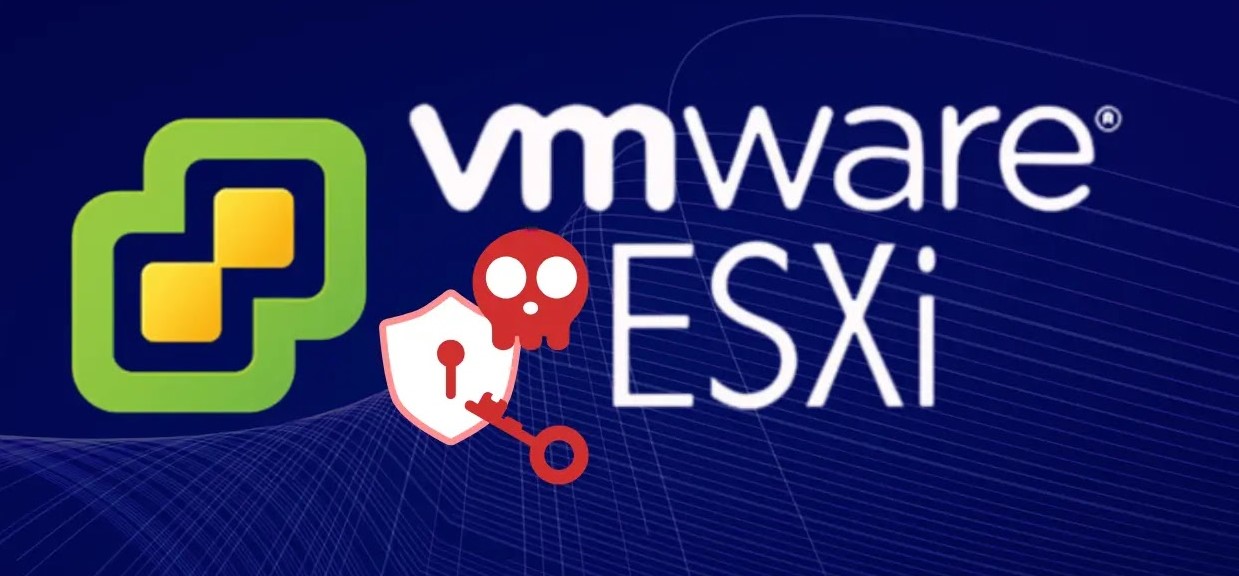
VMware ESXi and Workstation Vulnerabilities Let Attackers Execute Malicious Code on Host
Urgent Alert: Critical VMware ESXi and Workstation Vulnerabilities Demand Immediate Action
Organizations worldwide rely heavily on VMware solutions for virtualization infrastructure, from data centers powered by ESXi to individual developer workstations utilizing Fusion and Workstation. The recent disclosure of multiple severe vulnerabilities affecting these ubiquitous platforms should be a cause for immediate concern across all IT departments. These flaws1, if exploited, could allow attackers to execute malicious code directly on the host system, potentially leading to complete system compromise, data exfiltration, or disruption of critical services.
Understanding the Threat: CVEs and Their Impact
Security researchers, notably through the rigorous Pwn2Own competition, have unearthed a series of critical vulnerabilities within VMware’s product suite. These vulnerabilities carry significant CVSS scores, indicating their high potential for impact:
- CVE-2025-41236: This vulnerability, identified as critical (CVSS: 9.3), poses a severe risk, enabling arbitrary code execution.
- CVE-2025-41237: Also critically rated (CVSS: 9.3), this flaw presents another avenue for attackers to execute malicious code on the host.
- CVE-2025-41238: With a CVSS score of 9.3, this third critical vulnerability underscores the pervasive nature of these security gaps.
- CVE-2025-41239: While not critical, this vulnerability (CVSS: 6.2) still represents a significant security risk, potentially contributing to broader attack chains.
The ability to execute malicious code on the host system means that an attacker, having compromised a guest virtual machine (VM), could break out of the virtualized environment and gain control over the underlying physical hardware. This “VM escape” scenario is one of the most feared outcomes in virtualization security, as it negates the fundamental isolation provided by hypervisors.
Affected VMware Products
The vulnerabilities span across several key VMware products, indicating a widespread security concern:
- VMware ESXi: The foundational hypervisor for enterprise-grade virtualized environments. Compromise here could affect entire data centers.
- VMware Workstation: A popular desktop virtualization solution often used by developers and IT professionals.
- VMware Fusion: VMware’s virtualization software for macOS, widely adopted by Mac users needing to run Windows or Linux VMs.
- VMware Tools: A suite of utilities that enhances the performance and management of guest operating systems within VMware VMs. Vulnerabilities in Tools could be a critical vector for guest-to-host compromise.
Remediation Actions: Patch Immediately
Given the severity of these vulnerabilities, immediate action is paramount. VMware has released patches to address these issues. Organizations and individual users must prioritize updating their affected systems without delay.
- Identify Affected Systems: Conduct a comprehensive audit of your infrastructure to pinpoint all instances of VMware ESXi, Workstation, Fusion, and Tools.
- Review VMware Security Advisories: Always refer to the official VMware Security Advisories (VMSA) for the most accurate and up-to-date patching information, including specific build numbers and prerequisites.
- Plan and Test Patching: For critical production environments, plan your patching schedule carefully. Test patches in a pre-production environment if possible to ensure compatibility and stability.
- Apply Patches: Implement the recommended patches for all affected products. This is the most effective defense against these vulnerabilities.
- Isolate and Segment: Implement robust network segmentation to limit the lateral movement of an attacker, even if a VM escape were to occur.
- Regular Backups: Maintain regular, secure backups of your virtual machines and host configurations to facilitate recovery in the event of a successful attack.
Security Tools and Resources
While patching is the primary remediation, leveraging the right tools can aid in detection, assessment, and overall security posture management.
| Tool Name | Purpose | Link |
|---|---|---|
| VMware Security Advisories (VMSA) | Official source for vulnerability details and patches. | https://www.vmware.com/security/advisories.html |
| VMware Update Manager (VUM) / vSphere Lifecycle Manager (vLCM) | Centralized patch and upgrade management for ESXi hosts. | (Integrated into vCenter Server) |
| Vulnerability Scanners (e.g., Nessus, Qualys, OpenVAS) | Identify unpatched systems and known vulnerabilities. | (Vendor specific, e.g., Nessus) |
| Endpoint Detection and Response (EDR) solutions | Monitor for suspicious activity and post-exploitation attempts on host systems. | (Vendor specific, e.g., CrowdStrike, SentinelOne) |
| Network Intrusion Detection/Prevention Systems (IDS/IPS) | Detect and prevent suspicious network traffic patterns indicative of exploitation attempts. | (Vendor specific) |
Conclusion: Fortifying Your Virtualized Environment
The discovery of these critical vulnerabilities in VMware ESXi, Workstation, Fusion, and Tools serves as a stark reminder of the ongoing need for vigilance in cybersecurity. The potential for attackers to move from a compromised guest VM to the underlying host represents a significant escalation of risk. Prioritizing immediate patching based on VMware’s official guidance is not merely a recommendation; it is a critical security imperative to protect your infrastructure from potential compromise and maintain the integrity of your virtualized operations. Regularly reviewing security advisories and maintaining a robust patch management program are fundamental practices for safeguarding your IT environment.





