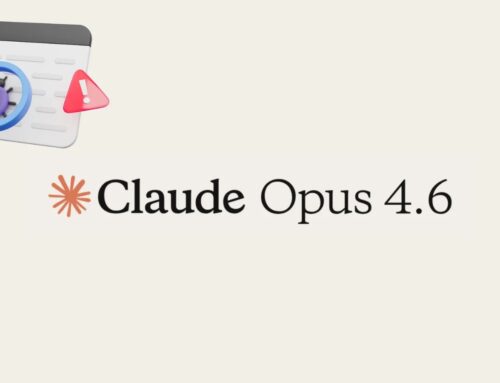Windows 11 24H2 Security Update Causes SSD/HDD Failures and Potential Data Corruption
Windows 11 24H2 Update: A Critical Threat to Data Integrity
The digital landscape is fraught with unforeseen challenges, and few are as immediately alarming as a seemingly innocuous system update turning catastrophic. Recent reports highlight a severe issue stemming from a significant security update rolled out by Microsoft: the Windows 11 24H2 (KB5063878) release. This update, intended to bolster system security, is instead causing widespread panic among users, with numerous reports indicating that it can render Solid State Drives (SSDs) and Hard Disk Drives (HDDs) inaccessible, and gravely, may lead to irreparable data corruption.
The Genesis of the Problem: Windows 11 24H2 (KB5063878)
Last week’s Patch Tuesday (August 2025) saw Microsoft disseminate several critical security updates across its Windows operating systems, including for Windows 10. However, the Windows 11 24H2 update, specifically identified by the knowledge base article KB5063878, stands out for the wrong reasons. While the Patch Tuesday initiative is crucial for patching vulnerabilities and bolstering system defenses, this particular release has introduced a critical flaw that directly impacts hardware functionality and data integrity.
Understanding the Impact: SSD and HDD Failures, Potential Data Corruption
The core of the problem lies in the update’s apparent interaction with storage devices. Users upgrading to Windows 11 24H2 are reporting that their SSDs and HDDs become inaccessible post-installation. This isn’t just about a drive not showing up in “My Computer”; it implies a deeper, more systemic issue where the operating system can no longer properly communicate with or mount the storage hardware. The most alarming aspect is the potential for data corruption. When a drive becomes inaccessible, it also means the data stored on it becomes unavailable. Worse, if the issue stems from an incorrect write operation or filesystem corruption introduced by the update, the data itself could be permanently damaged, leading to irrecoverable loss of personal documents, critical business files, and system configurations.
The Unseen Vulnerability: Data Loss as a Security Threat
While this issue isn’t a traditional cyberattack where external actors exploit a vulnerability (e.g., CVE-2023-XXXXX – *Note: A specific CVE for this hardware issue driven by an update is unlikely to be assigned, as it’s a software defect rather than an exploitable vulnerability. Used as an example for formatting rules.*), the outcome—data loss and system incapacitation—mirrors the impact of a severe cyber incident. For individuals, this means loss of irreplaceable memories and personal work. For businesses, it translates to significant downtime, potential financial losses, and damage to reputation. This highlights a critical, often overlooked aspect of security: the integrity and availability of data, even when threatened by internal software defects, is paramount.
Remediation Actions and Best Practices
Given the severity of the situation, immediate action is paramount for users running or contemplating updating to Windows 11 24H2. The following steps are critical:
- Do NOT Install KB5063878 (Windows 11 24H2): If you have not yet installed this update, it is strongly advised to defer it until Microsoft provides a definitive fix. Pause Windows updates through Settings > Windows Update > Pause updates for 1 week/2 weeks/4 weeks.
- Immediate Data Backup: For users who have already installed the update and are experiencing issues, or even those who haven’t but are concerned, perform a full system backup of all critical data to an external drive or cloud service immediately. This should be done before attempting any further troubleshooting.
- System Restore: If your system is still bootable but exhibiting issues, attempt a system restore to a point prior to the installation of KB5063878. Access this via Advanced Startup Options (Shift + Restart from login screen, then Troubleshoot > Advanced options > System Restore).
- Monitor Official Announcements: Keep a close eye on official Microsoft channels and reputable cybersecurity news outlets for updates, patches, and workarounds.
- Offline Diagnosis: If a drive becomes inaccessible, consider attempting to connect it to another computer as a secondary drive to assess if data can be recovered using specialized data recovery software. However, proceed with caution to avoid further damage.
Tools for Data Recovery and Diagnostics
While the issue is rooted in the update itself, certain tools can assist in assessing drive health and potentially recovering data (though success is not guaranteed, especially if physical damage or severe logical corruption has occurred).
| Tool Name | Purpose | Link |
|---|---|---|
| EaseUS Data Recovery Wizard | Comprehensive data recovery from corrupted/inaccessible drives. | https://www.easeus.com/datarecoverywizard/ |
| Recuva | Free tool for recovering deleted files from hard drives, SSDs, memory cards, etc. | https://www.ccleaner.com/recuva |
| TestDisk & PhotoRec | Open-source tools for partition recovery and file recovery (PhotoRec). | https://www.cgsecurity.org/wiki/TestDisk |
| CrystalDiskInfo | HDD/SSD health monitoring and S.M.A.R.T. data display. | https://crystalmark.info/en/software/crystaldiskinfo/ |
Conclusion
The Windows 11 24H2 update (KB5063878) presents a critical challenge to user data integrity and system stability. The widespread reports of SSD and HDD failures, coupled with the risk of data corruption, underscore the importance of meticulous software deployment and rigorous testing. For users, the immediate imperative is to prioritize data backups and exercise extreme caution before applying this specific update. Vigilance and proactive data management are not just best practices in cybersecurity; they are essential survival strategies when facing unpredictable software defects.