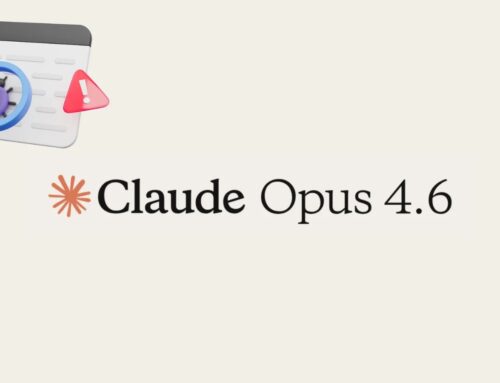Windows 11 Gets New AI-Powered Features – Discover What’s New
The landscape of personal computing is undergoing a significant transformation, driven by the rapid advancements in Artificial Intelligence. Microsoft, a titan in the technology industry, has just unfurled a comprehensive suite of AI-powered enhancements for Windows 11, strategically positioning its flagship operating system at the forefront of this revolution. With a notable 60% of users now leveraging generative AI for professional tasks and 64% for personal projects, the integration of AI capabilities directly into the operating system is not merely an upgrade; it’s a fundamental shift in how we interact with our digital environments. This evolution is particularly pronounced on Copilot+ PCs, designed to harness the full potential of these groundbreaking features.
The Dawn of AI-Powered Windows 11: A New Paradigm
Windows 11 is no longer just an operating system; it’s an intelligent companion designed to boost productivity, foster creativity, and streamline workflows. The focus has shifted from simply performing tasks to intelligently assisting users through complex processes. This move is a recognition of the growing reliance on AI tools across various sectors and a strategic effort by Microsoft to provide a seamless, integrated AI experience directly within the OS itself. For IT professionals and security analysts, understanding these new capabilities is crucial, as they will undoubtedly impact user behavior, data handling, and security postures.
Copilot+ PCs: The Foundation for Advanced AI
At the heart of Microsoft’s AI strategy for Windows 11 are the new Copilot+ PCs. These aren’t just faster computers; they are purpose-built machines designed to excel at AI workloads. Equipped with specialized hardware, they are optimized to run sophisticated AI models locally, significantly enhancing performance and privacy. This architectural shift enables features that were previously only possible with cloud-based AI, bringing powerful processing capabilities directly to the user’s device. This localized processing capability offers significant advantages, including reduced latency and enhanced data security, as sensitive information can often remain on the device rather than being constantly transmitted to the cloud.
Key AI-Powered Features in Windows 11
While the full extent of the new features is vast, several stand out as particularly impactful for both general users and professionals:
- Enhanced Copilot Integration: Copilot, Microsoft’s AI assistant, is now more deeply integrated into the Windows 11 experience. It moves beyond a simple chatbot, acting as a proactive assistant that can summarize documents, generate content, and even control system settings and applications. This level of system access presents both efficiency gains and new security considerations for IT departments to manage.
- Advanced Image Generation and Editing: New AI capabilities facilitate professional-grade image generation and editing directly within Windows. Users can quickly create stunning visuals from text prompts or manipulate existing images with unprecedented ease. This democratizes sophisticated creative tools, potentially increasing the demand for efficient content management and version control within organizations.
- Intelligent Search and Recall: Windows 11 is introducing significantly improved search functionalities, leveraging AI to understand context and intent. This goes beyond keyword matching, allowing users to find information more intuitively across their files, applications, and even web content. The “Recall” feature, in particular, allows users to quickly find anything they’ve seen on their PC, from documents to websites, by using natural language queries—a powerful feature that raises questions about data retention and user privacy.
- Real-time Language Translation: AI-powered real-time translation features are being integrated, breaking down language barriers in communication. This can be invaluable for global teams and international collaboration, but also introduces considerations for data privacy and compliance in regulated industries.
- Performance Optimizations: Beyond specific features, AI is also being used under the hood to optimize system performance, manage power consumption, and enhance the overall responsiveness of Windows 11. This creates a smoother and more efficient user experience, indirectly benefiting productivity.
Implications for Cybersecurity and IT Professionals
The widespread adoption of AI features within Windows 11 presents both opportunities and challenges for cybersecurity and IT professionals:
- Data Privacy and Governance: With AI processing more personal and corporate data, establishing robust data privacy policies and ensuring compliance with regulations like GDPR and CCPA becomes even more critical. Understanding how AI features handle and store data, especially with the “Recall” functionality, is paramount.
- Security Baseline and Configuration: The new AI features introduce new attack surfaces. IT departments will need to re-evaluate their security baselines and configurations to account for these changes, ensuring that AI functionalities are used securely and responsibly.
- User Education: As users become more reliant on AI, educating them about the responsible use of these tools, potential privacy implications, and the importance of verifying AI-generated content will be essential to prevent misinformation and accidental data exposure.
- Incident Response: AI-powered systems can generate a vast amount of logs and data. Security analysts will need to adapt their incident response strategies to effectively analyze this data for anomalies and potential threats, potentially leveraging AI-driven SIEM (Security Information and Event Management) solutions.
- Compliance and Audit: Organizations in regulated industries will need to ensure that the use of AI features within Windows 11 aligns with their specific compliance requirements, particularly regarding data retention, access controls, and audit trails.
Navigating the AI Frontier in Windows 11
The integration of advanced AI capabilities into Windows 11 marks a pivotal moment in personal computing. For security analysts, IT administrators, and developers, this means a new era of possibilities coupled with a heightened responsibility to understand, secure, and manage these powerful tools. It’s about leveraging AI’s transformative power while meticulously mitigating the associated risks, ensuring a secure and productive digital environment. Proactive planning, continuous education, and robust security practices will be the cornerstones of navigating this exciting, AI-powered future within the Windows ecosystem.