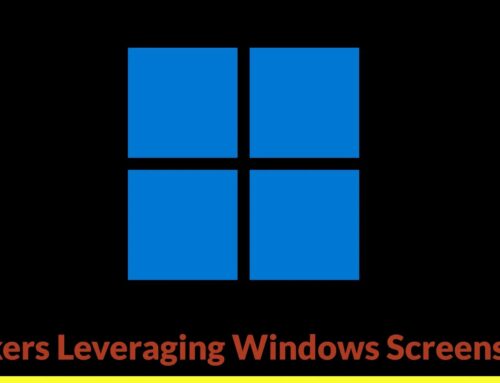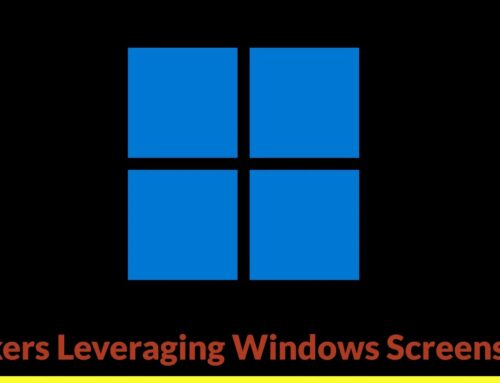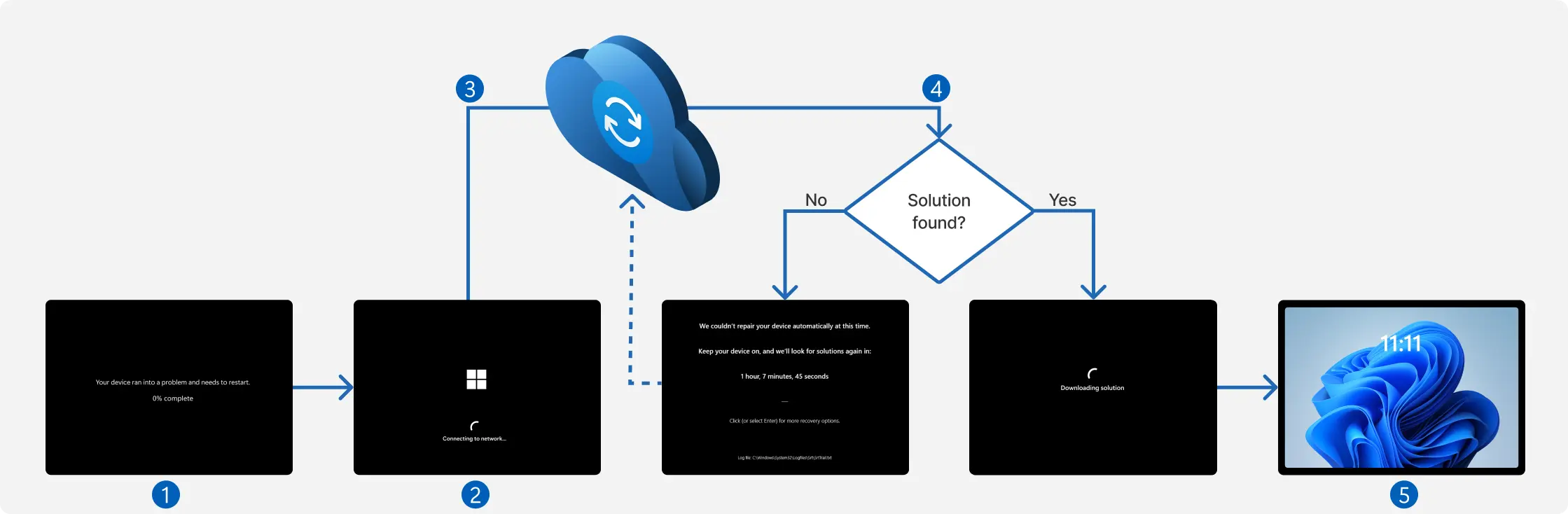
Windows 11 Gets New Black Screen of Death With Auto Recovery Tool
Navigating System Failures: Windows 11’s Enhanced Recovery and the New Black Screen of Death
In the intricate landscape of modern computing, system stability and rapid recovery from unforeseen failures are paramount. For IT professionals, security analysts, and developers alike, a crashing operating system can translate directly into lost productivity, compromised data integrity, and significant operational overhead. Microsoft, cognizant of these critical concerns, has recently rolled out substantial enhancements to Windows 11’s system recovery mechanisms. This includes a revamped visual cue for system critical errors – the new Black Screen of Death – alongside a sophisticated automated recovery tool.
These developments are not mere aesthetic changes; they represent a strategic uplift in Windows’ resilience, designed to minimize downtime and streamline the often-fraught process of system restoration. Our deeper dive will explore how these improvements, part of the broader Windows Resiliency Initiative (WRI), aim to fortify the user experience and provide quicker pathways back to operational status.
The Evolution of the “Screen of Death”
Generations of Windows users are intimately familiar with the Blue Screen of Death (BSoD) – a stark, full-screen message indicating a critical system error from which recovery often required a manual reboot. Windows 11 introduces a significant visual and functional shift. The iconic blue has given way to black, signifying a modern approach to system failure notification. While the sight of any “screen of death” is never welcome, this redesign is more than cosmetic. It’s an integral component of a more streamlined and automated recovery process.
The new Black Screen of Death (BSoD) in Windows 11 is designed to be less jarring and more indicative of an active recovery attempt rather than a complete halt. It serves as the visual cue that the operating system has encountered an unrecoverable error and is now engaging its enhanced recovery protocols.
Introducing the Quick Machine Recovery (QMR) Tool
The true technological leap accompanying the new Black Screen of Death is the integration of the automated Quick Machine Recovery (QMR) tool. This intelligent utility is at the heart of Windows 11’s improved self-healing capabilities. When a critical system error triggers the new Black Screen of Death, QMR automatically initiates a series of diagnostic and recovery steps without requiring immediate user intervention.
The QMR tool is engineered to:
- Perform rapid system diagnostics to identify the root cause of the crash.
- Attempt automated repairs, such as rolling back problematic drivers or reverting to a stable system state.
- Provide clear, concise information to the user if manual intervention becomes necessary, often with an associated error code for troubleshooting.
- Significantly reduce the time spent troubleshooting and restoring a system after a failure.
This automated approach marks a substantial shift from previous iterations, where users often faced a cryptic error message and were left to manually troubleshoot or reinstall their operating system. The QMR streamlines this process, aiming for a quicker return to productivity.
The Windows Resiliency Initiative (WRI): A Broader Strategy
The advancements in Windows 11’s recovery mechanisms, including the new Black Screen of Death and QMR, are foundational elements of Microsoft’s overarching Windows Resiliency Initiative (WRI). This initiative represents a dedicated effort to enhance the robustness and reliability of the Windows ecosystem. The WRI focuses on several key areas:
- Predictive System Health: Developing more sophisticated algorithms to predict potential system failures before they occur.
- Automated Self-Healing: Expanding the capabilities of tools like QMR to autonomously resolve common system issues.
- Streamlined Recovery Paths: Making it easier for users and IT professionals to restore systems to a healthy state with minimal data loss.
- Improved Diagnostics: Providing more actionable insights when failures do occur, aiding faster resolution.
For organizations and individual users, the WRI signifies a commitment from Microsoft to deliver a more stable and self-recovering operating system, directly contributing to reduced IT support demands and increased user uptime.
Remediation Actions and Best Practices for System Stability
While Windows 11’s new features significantly improve recovery, proactive measures remain crucial for maintaining system stability and minimizing the occurrence of critical errors. Implementing these best practices can help prevent the need for recovery in the first place:
- Regular Updates: Ensure Windows 11 and all installed applications are kept up-to-date with the latest patches and security fixes. Updates often include critical bug fixes and stability improvements.
- Driver Management: Only install drivers from reputable sources (e.g., hardware manufacturers’ official websites). Keep drivers updated, but be cautious with beta drivers. Use Windows Update or device manager for initial driver checks.
- Backup Strategy: Implement a robust data backup strategy. Regularly back up critical files and consider using cloud storage or external drives. System image backups can also significantly expedite full system recovery.
- System Monitoring: Utilize built-in Windows tools like Event Viewer and Task Manager to monitor system performance and identify potential issues before they escalate.
- Antivirus and Malware Protection: Maintain up-to-date antivirus and anti-malware software. Malicious software can often corrupt system files, leading to instability and crashes.
- Responsible Software Installation: Be discerning about the software you install. Unreliable or poorly coded applications can introduce system instability.
Key Takeaways
Microsoft’s enhancements to Windows 11’s recovery capabilities mark a significant step forward in system resilience. The new Black Screen of Death, coupled with the automated Quick Machine Recovery (QMR) tool, provides a more efficient and less disruptive pathway to system restoration following critical errors. These innovations, part of the broader Windows Resiliency Initiative (WRI), underscore a strategic focus on minimizing downtime and streamlining recovery processes. For professionals managing IT environments, this means potentially fewer support tickets related to system crashes and quicker resolution times, ultimately contributing to a more stable and productive computing experience.