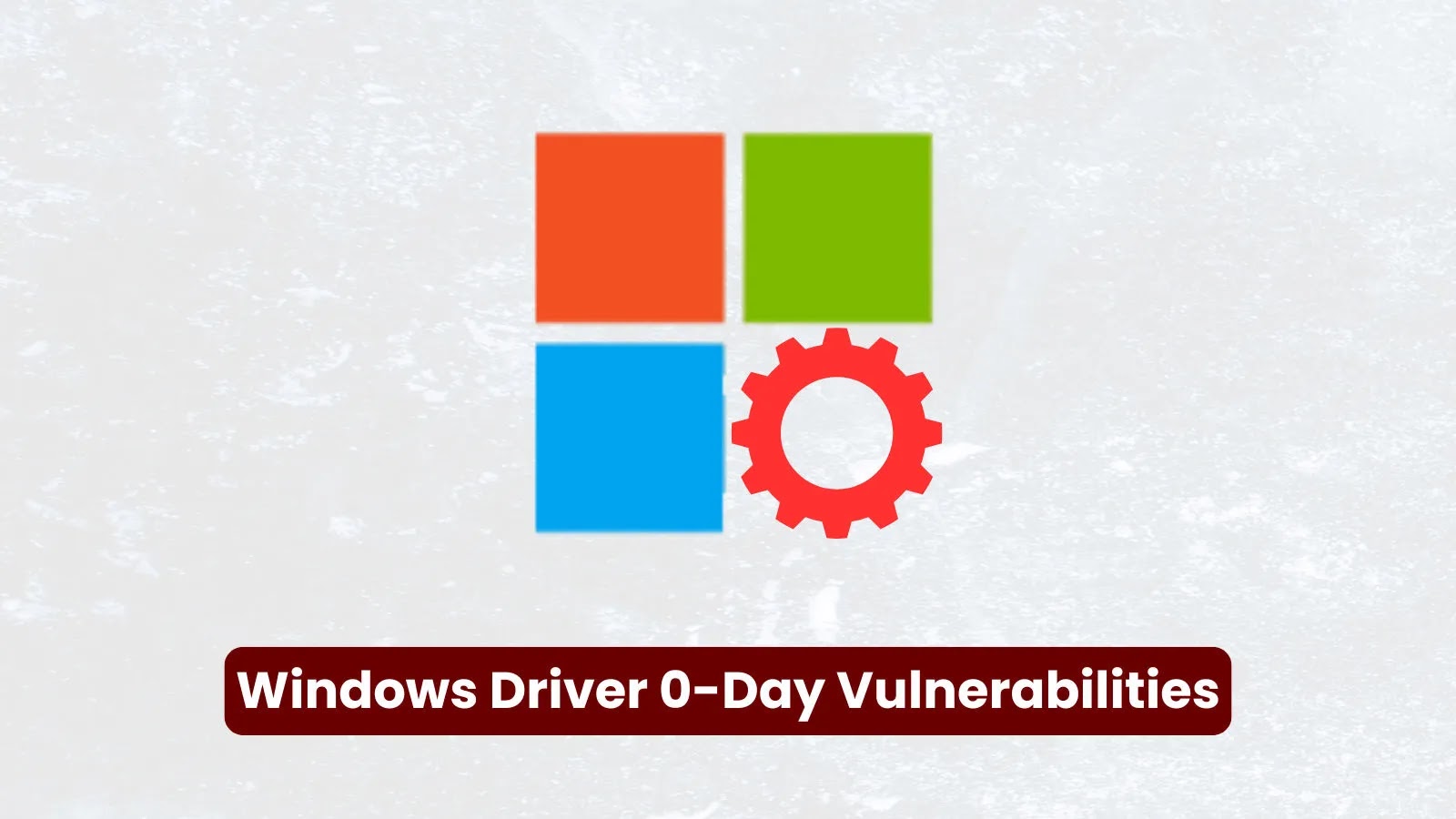
Windows Agere Modem Driver 0-Day Vulnerabilities Actively Exploited To Escalate Privileges
Unmasking the Threat: Windows Agere Modem Driver 0-Day Exploits
The digital landscape consistently presents new challenges for cybersecurity professionals. Recently, a critical alert from Microsoft has underscored this reality, revealing two zero-day vulnerabilities in the legacy Agere Modem driver actively exploited to escalate privileges within Windows operating systems. These flaws represent a significant threat, allowing low-privileged attackers to gain full administrative control over vulnerable systems. Understanding the nature of these exploits and implementing timely remediation is paramount for maintaining robust security postures.
Understanding the Agere Modem Driver Vulnerabilities
Microsoft officially disclosed two distinct, yet equally critical, zero-day vulnerabilities affecting the Agere Modem driver. These vulnerabilities, identified as CVE-2025-24990 and CVE-2025-24052, reside within the ltmdm64.sys driver. This driver, though associated with older modem technology, has surprisingly remained bundled with modern Windows installations, creating an unexpected attack surface.
Exploitation of these vulnerabilities allows for a critical security bypass: a low-privileged user, or even malware operating with limited permissions, can leverage these flaws to escalate their privileges to SYSTEM level. This grants them complete administrative control over the affected machine, potentially leading to data exfiltration, system compromise, or the installation of further malicious software. The confirmation of active exploitation by Microsoft emphasizes the urgency of addressing these issues.
Impact and Scope of the Exploitation
The active exploitation of these zero-day vulnerabilities poses a severe risk to organizations and individual users running vulnerable Windows systems. An attacker who successfully exploits these flaws can:
- Gain full system control: With SYSTEM privileges, attackers can modify system configurations, install rootkits, or disable security software.
- Access sensitive data: Elevating privileges allows access to restricted files, databases, and other sensitive information that would otherwise be protected.
- Move laterally within networks: A compromised machine with escalated privileges can serve as a beachhead for further attacks against other systems on the network.
- Persist unnoticed: High-level access makes it easier for attackers to establish persistent backdoors and maintain their presence on a system for extended periods.
While the Agere Modem driver itself is considered legacy technology, its continued presence in Windows installations means a broad range of systems could be at risk if not properly updated.
Remediation Actions
Addressing these critical vulnerabilities requires immediate and decisive action. Microsoft released patches for CVE-2025-24990 and in the October 2025 cumulative update. System administrators and users must prioritize the application of these updates.
- Apply the Latest Windows Updates: Ensure all Windows systems are fully patched with the October 2025 cumulative update or any subsequent updates that contain the fixes for these CVEs. This is the most effective and primary remediation step.
- Regular Vulnerability Scanning: Implement and maintain regular vulnerability scanning processes across your infrastructure to detect unpatched systems or other potential security weaknesses.
- Principle of Least Privilege: Reinforce the principle of least privilege, ensuring users and applications operate with the minimum necessary permissions. This can help limit the impact of successful privilege escalation exploits.
- Endpoint Detection and Response (EDR): Utilize EDR solutions to monitor for suspicious activities, including attempts at privilege escalation or unusual process behavior.
- Review Driver Inventory: Assess your current driver inventory and identify any unnecessary or legacy drivers. While disabling or removing the Agere Modem driver manually might be complex and could potentially impact system stability if other components rely on it, ensuring it’s updated is crucial. If certain systems do not require modem functionality, investigate safe methods to disable or remove the driver if it’s not removed by the update.
Tools for Detection and Mitigation
While applying patches is the primary defense, several tools can assist in detecting vulnerabilities and enhancing overall security.
| Tool Name | Purpose | Link |
|---|---|---|
| Windows Update | Primary mechanism for applying patches and security updates. | Microsoft Official Site |
| Nessus | Vulnerability scanner to identify unpatched systems and other security configurations. | Tenable Nessus |
| Qualys VMDR | Cloud-based vulnerability management, detection, and response platform. | Qualys Official Site |
| Microsoft Defender for Endpoint | Endpoint detection and response (EDR) for monitoring and incident response. | Microsoft Official Site |
Conclusion
The discovery and active exploitation of zero-day vulnerabilities in the Windows Agere Modem driver serve as a stark reminder of the persistent threats organisations face. The ability of low-privileged attackers to achieve full administrative access via CVE-2025-24990 and highlights the importance of comprehensive patch management. Prioritizing the October 2025 cumulative update and integrating robust security practices, including continuous monitoring and vulnerability scanning, are essential steps to defend against these and future threats. Proactive security measures remain the best defense in an evolving threat landscape.





