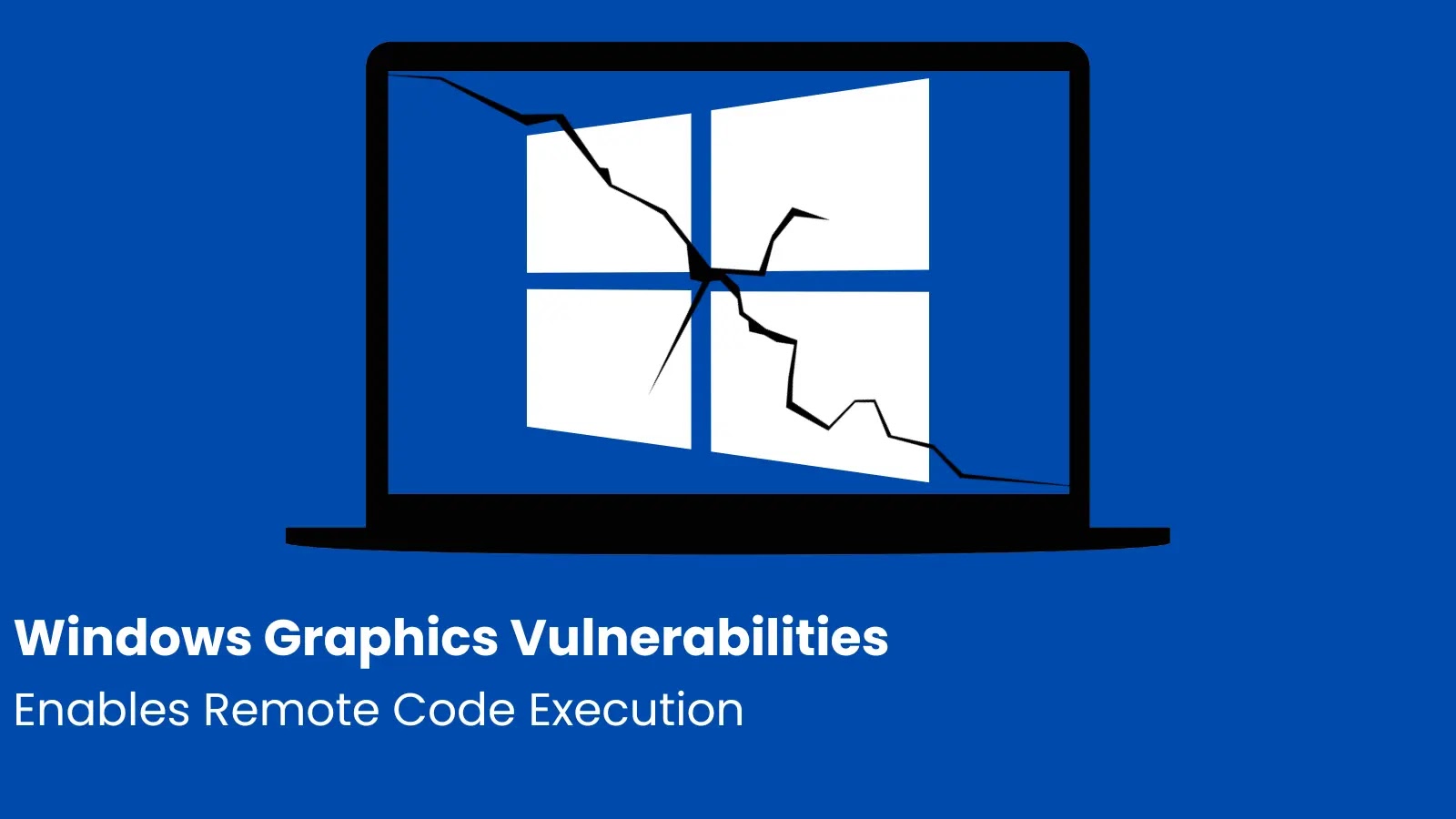
Windows Graphics Vulnerabilities Allow Remote Attackers to Execute Arbitrary Code
Unmasking the Threat: Windows Graphics Vulnerabilities Expose Systems to Remote Code Execution
The intricate world of operating systems relies heavily on fundamental components to render the visual information we interact with daily. In Windows, the Graphics Device Interface (GDI) is precisely that core engine, responsible for how images, text, and graphics appear on your screen. Recent discoveries have cast a significant shadow over this critical component, revealing vulnerabilities that could allow remote attackers to execute arbitrary code or steal sensitive data. This insight, brought to light by Check Point Research, underscores a persistent and evolving challenge in maintaining robust cybersecurity posture.
The GDI: A Core Component Under Scrutiny
The GDI is a foundational element of the Windows operating system, managing graphical objects and their display. Its pervasive use means that any weakness within it has far-reaching implications across the entire Windows ecosystem. Check Point’s intensive fuzzing campaign specifically targeted Enhanced Metafile (EMF) formats, which are essentially recordings of graphics operations that the GDI processes. The findings highlight how even well-established and core components can harbor significant security flaws.
Understanding the Vulnerabilities: Remote Code Execution via Graphics
The identified vulnerabilities are particularly concerning because they enable Remote Code Execution (RCE). This means an attacker doesn’t need physical access to a target system. Simply interacting with a malicious file – for example, opening a specially crafted image or document that leverages these GDI flaws – could grant an attacker complete control over the compromised system. The potential for data exfiltration, system manipulation, or the deployment of further malware is substantial.
While the original source notes multiple vulnerabilities, specific CVEs were highlighted in Microsoft’s advisories issued after Check Point’s responsible disclosure:
- CVE-2023-28250: GDI Remote Code Execution Vulnerability – This flaw, part of Microsoft’s April 2023 Patch Tuesday, confirms the severity of the RCE potential within the GDI.
- CVE-2023-29367: GDI Remote Code Execution Vulnerability – Further reinforcing the threat, this CVE, addressed in May 2023, points to continued efforts by Microsoft to patch these critical GDI issues.
- While the original source does not list all specific CVEs, these examples illustrate the critical nature of the findings by Check Point, reflecting vulnerabilities that allow attackers to execute arbitrary code.
Attack Vector and Impact
The primary attack vector for these GDI vulnerabilities would likely involve cunningly crafted files. Imagine receiving an email with an innocuous-looking image attachment, or downloading a seemingly legitimate document. Behind the scenes, these files could contain specially malformed EMF data designed to exploit the GDI’s parsing mechanisms. Once opened, the malicious code could take hold.
The impact of successful exploitation is broad and severe:
- Total System Compromise: RCE means an attacker can run any code, effectively taking full control of the affected Windows device.
- Data Theft: Sensitive information, including credentials, personal data, and intellectual property, can be exfiltrated.
- Ransomware Deployment: Attackers could encrypt files and demand a ransom.
- Network Pivoting: A compromised machine can serve as a launchpad for further attacks within an organization’s network.
Remediation Actions and Proactive Defense
Protecting against these types of vulnerabilities requires a multi-layered approach centered around timely patching and vigilant user behavior.
- Apply Security Updates: Immediately apply all available Windows security updates. Microsoft regularly releases patches to address vulnerabilities like these, usually on “Patch Tuesday.” Ensure your update mechanisms are functional and automatic where possible.
- Exercise Caution with Untrusted Files: Be highly suspicious of unsolicited attachments or files from unverified sources. Educate users about the dangers of opening unknown files.
- Implement Endpoint Detection and Response (EDR): EDR solutions can help detect and respond to suspicious activities that might indicate an attempted exploit, even if a patch isn’t yet in place.
- Network Segmentation: Limit the blast radius of a potential compromise by segmenting your network. This can prevent an attacker from easily moving laterally after exploiting a GDI vulnerability on a single workstation.
- Principle of Least Privilege: Ensure users and applications operate with the minimum necessary permissions. This can limit the damage an attacker can inflict even if they manage to execute code, as their privileges would be restricted.
- Regular Backups: Maintain regular, secure backups of critical data to minimize the impact of ransomware or data corruption.
Relevant Tools for Detection and Mitigation
| Tool Name | Purpose | Link |
|---|---|---|
| Microsoft Defender for Endpoint | Advanced endpoint protection, detection, and response against sophisticated threats. | https://www.microsoft.com/en-us/security/business/threat-protection/microsoft-defender-for-endpoint |
| Nessus | Vulnerability scanning and assessment to identify unpatched systems and misconfigurations. | https://www.tenable.com/products/nessus |
| OpenVAS | Open-source vulnerability scanner for comprehensive network and system assessments. | http://www.openvas.org/ |
| Sysmon | Monitors and logs system activities, providing deep insights into malicious behavior. | https://learn.microsoft.com/en-us/sysinternals/downloads/sysmon |
Conclusion
The discovery of critical vulnerabilities within Windows’ Graphics Device Interface is a stark reminder that even the most fundamental operating system components are not immune to security flaws. Remote code execution capabilities linked to these GDI issues present a severe risk, demanding immediate attention from IT professionals and security analysts. Diligent application of security updates, combined with robust endpoint protection and user education, forms the bedrock of an effective defense strategy against these sophisticated threats. Staying informed and proactive is the only path to safeguarding digital assets in an increasingly complex threat landscape.





