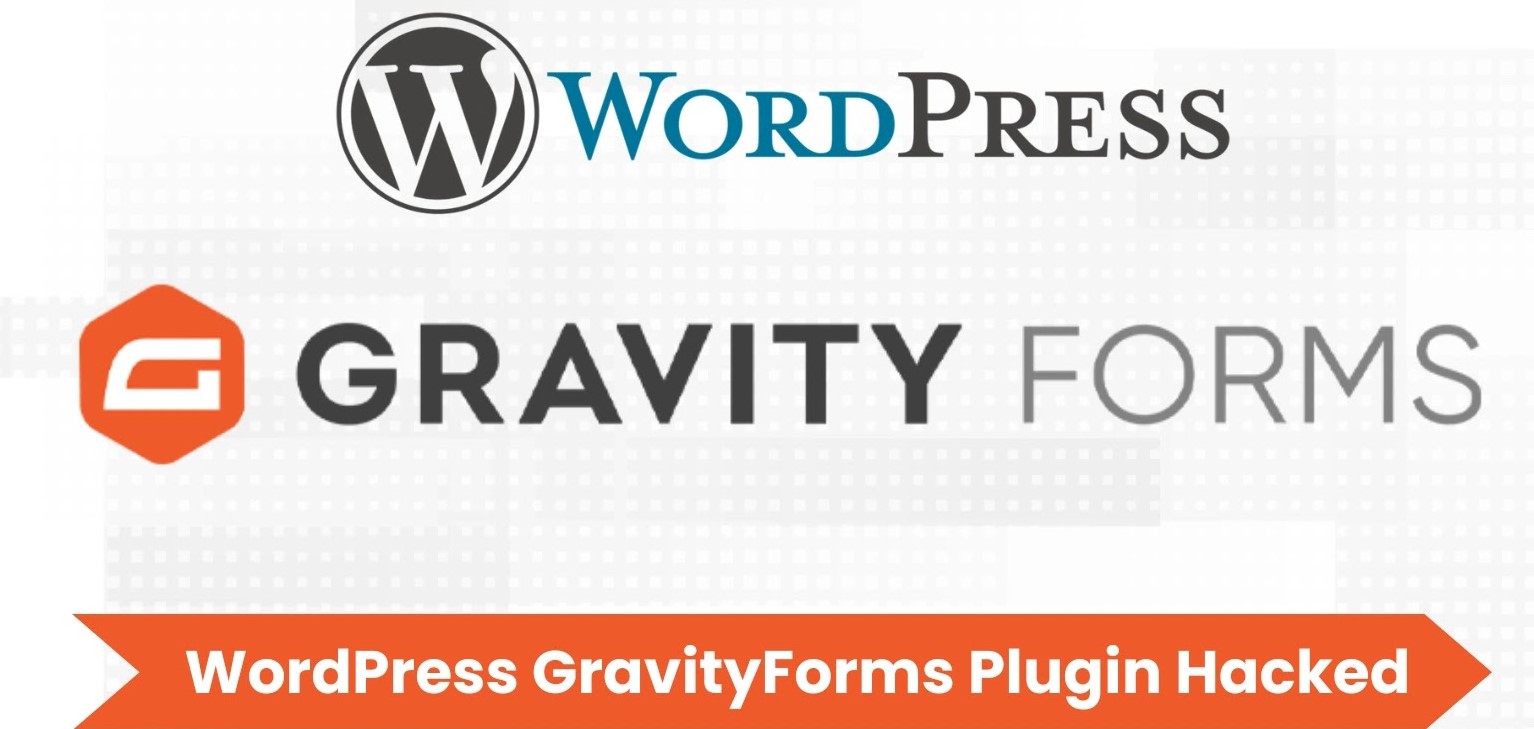
WordPress GravityForms Plugin Hacked to Include Malicious Code
Urgent Security Alert: GravityForms Plugin Compromised in Sophisticated Supply Chain Attack
The digital landscape is inherently dynamic, and with that dynamism comes constant cybersecurity challenges. A recent and highly concerning incident has emerged, directly impacting a cornerstone of many WordPress deployments: the GravityForms plugin. A sophisticated supply chain attack has successfully compromised official distribution channels, injecting malicious code into the plugin, and enabling remote code execution (RCE) on affected websites. This breach, discovered on July 11, 2025, underscores the critical importance of vigilant security practices, even with trusted third-party components.
The Nature of the Compromise: A Supply Chain Attack Explained
A supply chain attack targets an organization by compromising less secure elements in its supply chain. In this particular instance, attackers did not directly breach individual websites. Instead, they infiltrated the distribution mechanism of GravityForms itself. This means that users downloading or updating the plugin from official sources could have inadvertently installed a compromised version. The injected malware provides attackers with the ability to execute arbitrary code on the server, a highly critical vulnerability that could lead to complete system compromise, data exfiltration, or further malicious activities like deploying web shells or ransomware.
Impact and Scope: A Widely Used Plugin at Risk
GravityForms is one of the most popular and widely used form-building plugins for WordPress, powering countless websites, from small businesses to large enterprises. Its extensive feature set and ease of use have made it a preferred choice for collecting user data, managing submissions, and facilitating various online interactions. The broad adoption of GravityForms means that a significant number of WordPress sites are potentially exposed to this threat. The attacker’s ability to distribute malware directly through official channels maximizes the potential victim pool, making this a high-impact event for the WordPress ecosystem.
Technical Analysis of the Malware
While specific indicators of compromise (IoCs) were not fully detailed in the initial report, the core functionality of the injected malicious code is clear: remote code execution. This typically involves backdoor mechanisms, obfuscated code, or cleverly disguised functions within the plugin’s legitimate codebase. Once active, this backdoor allows an attacker to send commands to the web server, which are then executed with the web server’s permissions. Such capabilities can be leveraged for:
- Website defacement
- Database manipulation and data theft
- Installation of additional malware (e.g., cryptocurrency miners, spam bots)
- Establishment of persistent access
- Lateral movement within the hosting environment
Remediation Actions and Proactive Defense
Given the severity of this supply chain attack, immediate action is paramount for all GravityForms users. Proactive measures are also essential to mitigate future risks.
Immediate Steps:
- Isolate and Backup: Take your website offline temporarily if possible, and perform a full backup of your website files and database before any remediation efforts.
- Verify Plugin Integrity: Do not simply trust cached or existing installations. Re-download GravityForms from the ONLY official, verified source. Do not reuse old installation packages.
- Force Update: Immediately update your GravityForms plugin to the latest available patched version. Confirm the version number against official release announcements to ensure it addresses this specific vulnerability.
- Scan Your Site: Perform comprehensive security scans of your entire WordPress installation, including file integrity checks, database scans, and malware detection. Look for suspicious files, unexpected changes in core WordPress files, or unauthorized database entries.
- Review Server Logs: Examine web server access logs, error logs, and any available security logs for unusual activity, POST requests to unfamiliar paths, or unexpected outbound connections.
- Change Credentials: As a precautionary measure, change all sensitive credentials associated with your WordPress site (database passwords, admin user passwords, FTP/SSH credentials).
- Investigate for Backdoors: Even with an update, a successful RCE could have left backdoors. Manually inspect recently modified files, particularly in wp-content and theme directories, for suspicious code.
Long-Term Proactive Measures:
- Implement a Web Application Firewall (WAF): A WAF can help detect and block malicious requests, including attempts to exploit RCE vulnerabilities, often before they reach your server.
- Regular Security Audits: Conduct periodic security audits and vulnerability assessments of your WordPress sites and hosting environment.
- Least Privilege Principle: Ensure that your web server process and database user have only the minimum necessary permissions required to function.
- File Integrity Monitoring (FIM): Use FIM tools to detect unauthorized changes to core WordPress files, plugins, and themes.
- Principle of Defense in Depth: Employ multiple layers of security controls, including strong passwords, two-factor authentication, regular backups, and secure hosting.
- Stay Informed: Subscribe to security alerts from reputable sources, including official WordPress security channels and major cybersecurity news outlets.
Relevant Tools for Detection and Mitigation
Utilizing a combination of these tools can significantly enhance your ability to detect, prevent, and remediate compromises.
| Tool Name | Purpose | Link |
|---|---|---|
| Sucuri SiteCheck | Online scanner for malware, blacklists, and vulnerabilities. | https://sitecheck.sucuri.net/ |
| Wordfence Security | WordPress plugin for endpoint firewall, malware scanning, and login security. | https://www.wordfence.com/ |
| WPScan | WordPress vulnerability scanner (command-line tool). | https://wpscan.com/ |
| Malwarebytes | General-purpose malware detection and removal (for local workstation analysis if downloading files). | https://www.malwarebytes.com/ |
| Cloudflare (WAF/CDN) | Web Application Firewall and Content Delivery Network for protection and performance. | https://www.cloudflare.com/ |
Conclusion: Lessons from a Critical Supply Chain Breach
The compromise of the GravityForms plugin is a stark reminder that even widely trusted and actively maintained software can become a vector for attack through sophisticated supply chain infiltration. This incident emphasizes the need for continuous vigilance, rigorous patching, and a multi-layered security strategy. For web administrators and developers, understanding the dynamics of supply chain attacks and implementing robust remediation and proactive defense measures are no longer optional but essential for maintaining the security and integrity of their digital assets.





