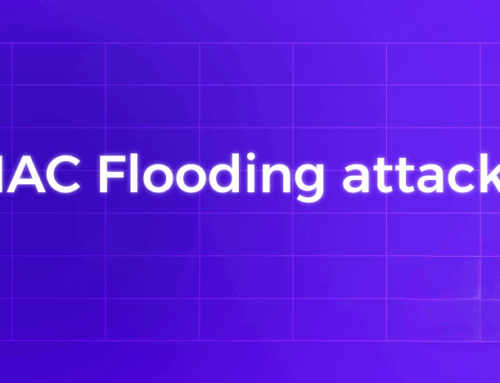Implementing ATP with FortiGate: A Step-by-Step Guide.
Fortinet FortiGate Firewall: Implementing Advanced Threat Protection (ATP) Against Threats a Step-by-Step Guide.
In today’s rapidly evolving digital landscape, safeguarding enterprise networks from advanced threats is crucial. Teamwin Global Technologica, a leader in cybersecurity, offers the Fortinet FortiGate Firewall as a robust solution for advanced threat protection. This next-generation firewall is designed to detect and neutralize emerging cyber threats, ensuring your network remains secure. By integrating innovative security features, FortiGate provides a comprehensive shield against potential vulnerabilities, fortifying your business against various cyber risks while enhancing overall network security.
Introduction to FortiGate Firewall
What is FortiGate?
FortiGate, a flagship product in Teamwin Global Technologica’s extensive suite of IT security solutions, stands out as a highly reliable next-generation firewall. It’s designed to deliver unparalleled protection against advanced threats through its sophisticated configuration capabilities and advanced threat protection (ATP) features. As part of TeamWin’s commitment to empowering its clients, FortiGate units offer robust security policies and efficient network traffic management. These devices are engineered to support seamless integration within diverse IT environments, providing a scalable and adaptable firewall solution for enterprises.
Importance of Firewall in Network Security
In today’s threat landscape, the role of a firewall in network security cannot be overstated. As a central component of Teamwin Global Technologica’s IT security offerings, Firewalls like FortiGate are essential for safeguarding enterprise data and intellectual property, ensuring compliance with security policies to ensure protection. With capabilities such as intrusion prevention and comprehensive threat detection, FortiGate firewalls are critical in managing and mitigating security events, utilizing the latest threat intelligence developed by Fortinet. They help enforce security policies and ensure compliance with industry standards, thereby fortifying the security posture of businesses against both passive and active networking threats.
Overview of Advanced Threat Protection (ATP)
Advanced Threat Protection (ATP) is a cornerstone of TeamWin’s cybersecurity strategy, aimed at proactively managing threats and ensuring robust protection for enterprises. Through continuous threat intelligence and vigilant monitoring, ATP services are designed to anticipate and mitigate cyber risks effectively. By employing sophisticated threat detection and intrusion prevention systemsAlong with FortiGate, ATP helps protect sensitive data and critical infrastructure. This approach not only addresses immediate security needs but also supports long-term resilience against advanced persistent threats, ensuring enterprises remain secure in an ever-evolving threat landscape.
Configuring the FortiGate Firewall
Step-by-Step Guide to Initial Configuration
To initiate the process of configuring your FortiGate firewall, it is imperative to follow a step-by-step guide that ensures a thorough and meticulous setup. Here are the initial steps you need to take:
- Begin by accessing the FortiGate device through its designated IP address.
- Once connected, navigate to the Fortinet Configuration interface, where you will define essential security parameters and establish foundational firewall rules.
This initial configuration phase is critical The deployment of advanced threat protection features is critical, as it sets the tone for your network security posture and relies on the understanding of FortiGate. By meticulously configuring these settings, you lay the groundwork for a robust defense strategy against cyber threats.
Understanding Firewall Policies on FortiGate
Firewall policies are the cornerstone of any FortiGate firewall setup, crucial for managing network traffic and enforcing security protocols. These policies determine which data packets are allowed or blocked, based on predefined security criteria. By configuring precise firewall policies, you can tailor the FortiGate device to align with your organization’s security needs, thereby optimizing threat detection and intrusion prevention measures. It is essential to regularly review and update these policies to adapt to the evolving threat landscape as outlined in the official Fortinet documentation. Through comprehensive policy management, FortiGate units provide a dynamic and adaptable security solution, ensuring continuous protection and compliance with industry standards in managing FortiGate firewall policies to control traffic.
Log Management and Monitoring
Effective log management and monitoring are vital components of maintaining a secure FortiGate environment. Logs serve as a detailed record of all network activities associated with your FortiGate devices., offering invaluable insights into potential security events and threat response anomalies. By leveraging Fortinet’s advanced log management capabilities, you can conduct thorough analyses, identify patterns, and respond swiftly to any security breaches. Continuous monitoring of these logs ensures that any deviations from established security profiles are promptly addressed, strengthening your overall security posture. This vigilance not only aids in real-time threat intelligence gathering but also plays a critical role in long-term network security strategy, enhancing your organization’s resilience against advanced threats.
Advanced Threat Protection Features
How ATP Works in FortiGate Firewalls
Fortinet FortiGate firewalls are equipped with advanced threat protection (ATP) mechanisms that are pivotal in defending against sophisticated cyber threats. At the core of this system is a combination of real-time threat intelligence and proactive threat detection capabilities. By analyzing network traffic and utilizing a vast database of known threats, FortiGate can swiftly identify and neutralize potential security breaches, leveraging the advanced threat protection bundle. The integration of ATP along with FortiGate devices ensures continuous monitoring and adaptation to emerging threats, providing a resilient defense mechanism in the security appliance. This robust framework is essential for maintaining a secure network environment, especially as cyber threats continue to evolve.
Intrusion Prevention System (IPS) in FortiGate
The Intrusion Prevention System (IPS) using FortiGate firewalls is a critical component of network security. A security service is a crucial component of the overall security infrastructure. It functions by examining network traffic for malicious activities and promptly blocking intrusions before they can inflict damage. By leveraging a comprehensive threat detection methodology, FortiGate’s IPS identifies and mitigates threats in real-time, ensuring that any unauthorized access attempts are neutralized. The system not only prevents potential breaches but also logs all intrusion attempts for further analysis. This proactive approach to intrusion prevention significantly enhances the security posture of enterprises, safeguarding critical assets from advanced cyber threats through the advanced threat protection bundle.
Security Profiles and Unified Threat Management
FortiGate firewalls offer a sophisticated approach to network security through the use of advanced threat protection and firewall policies to control traffic. Security profiles and unified threat management (UTM) are essential components of a robust security service.. Security profiles are customizable configurations that dictate how the firewall handles various types of network traffic, ensuring that security policies are consistently enforced. UTM integrates multiple security features, including antivirus, VPN, and web filtering, into a single, cohesive security service. This integration allows for streamlined management and comprehensive protection against a wide array of threats. By employing UTM, FortiGate provides a holistic security solution that not only protects against current threats but also anticipates future vulnerabilities, ensuring that your enterprise is always one step ahead in the threat landscape.
Integrating FortiGate with AWS
Network Requirements for AWS Integration
Integrating FortiGate with AWS requires a comprehensive understanding of network requirements to ensure a seamless connection. Here are the key steps involved in the process:
- Configure the virtual private cloud (VPC) settings to accommodate FortiGate’s robust security features.
- Allocate appropriate IP address ranges that align with your existing network infrastructure, ensuring compatibility and efficient communication between the FortiGate device and AWS services.
This setup not only facilitates advanced threat protection but also enhances overall cloud network security, delivering a fortified environment against potential cyber threats.
Configuring AWS Firewall with FortiGate
Configuring the AWS firewall with FortiGate involves a detailed step-by-step guide that ensures optimal security integration with FortiGate cloud. The process begins with configuring the VPN setup using FortiGate to ensure secure remote access.
- Accessing the AWS Management Console and navigating to the security group settings.
- Defining firewall rules that mirror your FortiGate security policies to establish a cohesive security posture across your cloud network.
By synchronizing these configurations, you enable advanced threat detection and intrusion prevention, reinforcing your defenses against emerging threats. This meticulous configuration process is essential in leveraging FortiGate’s capabilities to protect your AWS environment comprehensively.
Benefits of Using Fortinet in Cloud Environments
Deploying Fortinet within cloud environments, such as AWS, offers numerous benefits that bolster your organization’s security framework, especially when using FortiGate. FortiGate’s integration provides a unified threat management system FortiGate offers a solution that seamlessly combines multiple security features—including VPN configuration and advanced threat protection—into a single, cohesive solution developed by Fortinet. This integration not only simplifies network management but also ensures compliance with regulatory standards, offering peace of mind. With Fortinet’s robust protection services, enterprises can confidently navigate the cloud, knowing that their infrastructures are secure, safe, and resilient against an ever-evolving threat landscape.
Best Practices for Threat Management
Regular Updates and Configuration Reviews
Regular updates and configuration reviews are paramount in maintaining the efficacy of your FortiGate firewall and ensuring ongoing protection against advanced threats. By consistently updating the FortiGate device with the latest firmware and security patches, you address vulnerabilities that could be exploited by cyber threats. These updates are crucial for aligning your firewall policies with evolving threat intelligence, enabling proactive threat detection in the context of FortiGate CNF. Additionally, periodic configuration reviews allow for the fine-tuning of security settings, ensuring that your networking and security infrastructure remains fortified and compliant with the highest standards of network security.
Utilizing the Advanced Threat Protection User Manual
The Advanced Threat Protection User Manual The Fortinet document library is an invaluable resource in mastering FortiGate’s sophisticated security features. This comprehensive guide offers detailed instructions on deploying and managing ATP capabilities within your network, empowering you to anticipate and neutralize cyber threats effectively. By utilizing this manual, IT professionals can gain insights into advanced configurations and best practices for enhancing their security posture. It serves as an essential tool in fortifying your defenses, ensuring that your enterprise is well-equipped to handle the complexities of the modern threat landscape.
Monitoring and Analyzing Threat Logs
Monitoring and analyzing threat logs are critical components of a proactive threat management strategy. FortiGate’s advanced log management features provide a detailed record of network traffic and security events, offering insights into potential vulnerabilities and anomalies within the security appliance. By continuously monitoring these logs, security analysts can swiftly identify and respond to threats, preventing potential breaches and ensuring compliance with Fortinet security standards. This vigilant approach not only enhances real-time threat detection but also supports long-term resilience, ensuring that your organization remains secure against advanced threats. Leveraging this data as part of a comprehensive security solution is vital for maintaining an impenetrable defense.
5 Surprising Facts About Implementing ATP with FortiGate
- ATP stands for Advanced Threat Protection, which FortiGate integrates to enhance network security against sophisticated cyber threats.
- FortiGate’s ATP leverages AI and machine learning to identify and respond to threats in real-time, making it more effective than traditional security measures.
- Implementing ATP with FortiGate can significantly reduce response times, allowing organizations to mitigate threats before they cause damage, as recommended in the complete guide.
- FortiGate provides a centralized management console for ATP, making it easier for security teams to monitor and manage threats across the network.
- Many organizations report improved compliance with industry regulations after implementing ATP with FortiGate, as it enhances their ability to detect and respond to security incidents.
What is the Advanced Threat Protection (ATP) feature in Fortigate?
The Advanced Threat Protection (ATP) feature in Fortigate is designed to offer real-time protection against advanced malware and threats. It utilizes the latest threat intelligence developed by Fortinet to identify and mitigate potential risks, ensuring your network remains secure with the support of Fortinet content dam assets. The ATP bundle includes various security services that work together to provide comprehensive protection and improve the overall security posture of your organization.
How can I configure firewall policies to ensure security with Fortigate?
To configure firewall policies to ensure security with Fortigate, you need to define and manage rules that control traffic based on specific criteria. This includes specifying source and destination IP addresses, services, and action types (allow or deny). Utilizing Fortigate’s intuitive interface, you can create policies that reflect your network segmentation and security requirements, ensuring that only authorized traffic is permitted.
What are the network requirements for implementing ATP with Fortigate?
Implementing ATP with Fortigate requires a solid understanding of your network requirements and security architecture. Ensure that your Fortigate is properly sized for your network traffic and that you have the latest firmware installed. Additionally, consider your organization’s specific security needs, such as the number of users and devices, which will influence how you configure ATP effectively.
How does Fortigate support protection against viruses?
Fortigate supports protection against viruses through its comprehensive security profiles that include antivirus scanning and real-time threat detection. By utilizing advanced malware protection and integrating with Fortinet’s security services, Fortigate can detect and block malicious traffic before it impacts your network, ensuring a robust defense against virus outbreaks.
What are the best practices for Fortigate logs management?
Effective Fortigate logs management involves configuring your Fortigate device to capture relevant logs and analyzing them regularly. This includes setting up log retention policies, utilizing Fortigate’s logging features to capture traffic and security events, and implementing a centralized logging solution for easier management and reporting. Regular review of logs helps in identifying potential security incidents and improving overall security measures, which is essential for an understanding of FortiGate.
How can I access the official Fortigate configuration guide?
You can access the official Fortigate configuration guide by visiting the Fortinet website and navigating to the documentation section. Here, you will find a comprehensive ordering guide for Fortinet products, including detailed step-by-step instructions on configuring various Fortigate features, including ATP, firewall policies, and more. This resource is essential for mastering Fortigate administration.
What is the role of Fortinet training in implementing ATP?
Fortinet training plays a crucial role in implementing ATP by providing IT professionals with the necessary knowledge and skills to configure and manage Fortigate devices effectively, ensuring they understand the IP address of the Fortigate. Training sessions cover advanced networking concepts and practical applications of Fortigate security features, ensuring that teams are well-equipped to handle advanced threats and optimize their network security strategies.
How does the AWS Shield Advanced integrate with Fortigate?
The AWS Shield Advanced service provides additional DDoS protection for applications running on AWS. When integrated with Fortigate, it enhances your security posture by allowing Fortigate to leverage AWS’s advanced threat intelligence and DDoS mitigation capabilities. This integration ensures that your network remains resilient against global threat landscapes while benefiting from Fortigate’s robust security features.
What are the benefits of using multiple Fortigate devices?
Using multiple Fortigate devices enhances your network security by providing redundancy and load balancing, as outlined in the complete guide developed by Fortinet. This setup allows for better network segmentation and improved performance, as traffic can be distributed across several devices. Additionally, implementing a multi-device architecture enables organizations to scale their security measures effectively, ensuring that they can respond to advanced threats without compromising performance.