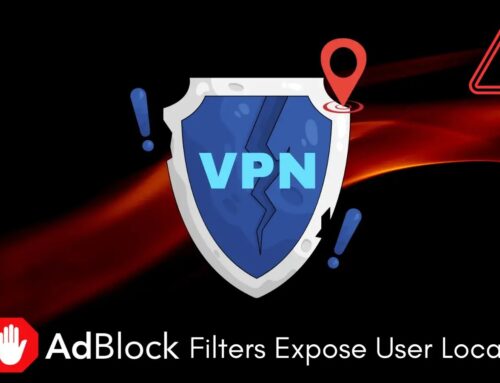Hackers Deploy Stealth Backdoor in WordPress Mu-Plugins to Maintain Admin Access
Stealth Backdoor Uncovered in WordPress Mu-Plugins: A Persistent Threat
The digital landscape is a constant battleground, and for website administrators, the front lines are often their content management systems. WordPress, powering a significant portion of the internet, is a frequent target. Cybersecurity researchers have recently unveiled a sophisticated, stealthy backdoor specifically designed to exploit WordPress sites, granting threat actors persistent administrative access and the ability to execute arbitrary commands. This new attack vector specifically targets the often-overlooked “mu-plugins” directory, making detection a significant challenge.
Understanding this new threat and implementing proactive measures is paramount for maintaining the integrity and security of your WordPress installations. This analysis delves into the mechanics of this backdoor, its implications, and crucial remediation strategies.
Understanding Mu-Plugins and Their Vulnerability
Must-use plugins, or “mu-plugins,” are a unique and powerful feature within the WordPress ecosystem. Unlike standard plugins that can be activated or deactivated from the WordPress admin dashboard, mu-plugins are automatically loaded and activated on every WordPress site within an installation. They reside in the wp-content/mu-plugins directory. Their automatic activation and often hidden nature make them an ideal target for threat actors seeking persistent, low-profile access.
The core vulnerability lies not in a flaw within WordPress itself, but in the malicious ingenuity of attackers who leverage the inherent trust and automatic execution associated with mu-plugins. By injecting malicious code into these automatically loaded files, attackers can establish a robust foothold that often bypasses traditional security checks looking for suspicious activity in regular plugin directories.
The Mechanism of the Stealth Backdoor
The newly discovered backdoor operates with a high degree of stealth. Once deployed within the wp-content/mu-plugins directory, the malicious code grants threat actors the ability to perform arbitrary actions on the compromised site. This level of access translates to:
- Persistent Administrative Access: Even if legitimate site administrators change passwords or remove other backdoors, the mu-plugin backdoor ensures continuous entry.
- Arbitrary Code Execution: Attackers can run any code on the server, leading to data exfiltration, defacement, content manipulation, or the installation of further malware.
- Circumvention of Security Scanners: Many common security scanners might overlook the
mu-pluginsdirectory, or the obfuscation techniques used within the malicious code might evade detection. - Web Shell Deployment: The backdoor can be used to deploy fully functional web shells, providing an interactive interface for managing the compromised server.
While a specific CVE for this particular backdoor mechanism has not yet been assigned at the time of this writing, the underlying principle of privilege escalation and unauthorized access through malicious code injection is a common vector, often related to broader categories like CVE-2022-38500 (example of general code injection vulnerability) or similar web application vulnerabilities.
Remediation Actions and Detection
Detecting and remediating this type of stealthy mu-plugin backdoor requires a diligent and multi-layered approach. Proactive scanning and a deep understanding of your WordPress environment are crucial.
Detection Strategies:
- Manual Inspection of
wp-content/mu-plugins: This is a critical first step. Regularly review the contents of this directory. Look for any files that you did not explicitly install or that have suspicious names, recent modification dates, or unusually obfuscated code. - Integrity Checks: Use WordPress security plugins or server-side tools that perform integrity checks on core WordPress files and known good plugins. While mu-plugins are not core, some advanced scanners might flag unfamiliar files in this directory.
- File System Monitoring: Implement file integrity monitoring (FIM) on your server’s file system, specifically targeting the
wp-content/mu-pluginsdirectory. Alerts for new or modified files can indicate compromise. - Server Log Analysis: Scrutinize web server access logs and WordPress error logs for unusual requests, failed login attempts from odd IPs, or signs of arbitrary code execution.
- Code Review: If a suspicious mu-plugin is found, carefully review its code for malicious functions like
eval(),base64_decode()combined witheval(),str_rot13(), reverse shells, or backdoor user creation.
Remediation Steps:
- Isolate and Backup: Immediately isolate the compromised website or server from the network. Take a full backup of the site before attempting any remediation.
- Identify and Remove Malicious Mu-plugins: Carefully identify and delete any suspicious mu-plugin files from the
wp-content/mu-pluginsdirectory. Be absolutely certain they are malicious before removal. - Scan for Other Backdoors: It’s highly probable that if one backdoor exists, others might too. Use reputable WordPress security plugins and server-side malware scanners to perform a comprehensive scan of your entire WordPress installation.
- Update All Components: Ensure WordPress core, all themes, and all plugins (including legitimate mu-plugins) are updated to their latest versions.
- Change Credentials: Immediately change all WordPress user passwords (especially administrator accounts), database passwords, FTP/SFTP passwords, and hosting control panel passwords.
- Review User Accounts: Check for newly created or suspicious administrator accounts in WordPress and delete them.
- Clean Database: Inspect the WordPress database for any injected malicious code or unauthorized data.
- Strengthen Security Measures: Implement a robust web application firewall (WAF), enforce strong password policies, enable two-factor authentication (2FA), and regularly backup your site.
Relevant Tools for Detection and Mitigation
| Tool Name | Purpose | Link |
|---|---|---|
| Wordfence Security | WordPress security plugin for malware scanning, firewall, and integrity checks. | https://www.wordfence.com/ |
| Sucuri Security | WordPress security plugin for malware scanning, integrity monitoring, and WAF. | https://sucuri.net/wordpress-security/ |
| ClamAV | Open-source antivirus engine for server-side malware scanning. | https://www.clamav.net/ |
| Malwarebytes | Endpoint security for workstation-level detection, usable for analyzing downloaded files. | https://www.malwarebytes.com/ |
Linux command-line tools (grep, find, diff) |
Manual code review, file integrity checks, and searching for malicious patterns. | (N/A – Built-in Linux tools) |
Conclusion
The discovery of stealthy backdoors leveraging the WordPress mu-plugins directory underscores the dynamic nature of cybersecurity threats. Attackers continuously refine their techniques, targeting less obvious vectors for persistent access. For WordPress administrators, this serves as a critical reminder to not only secure the popular components of their sites but also to pay close attention to less frequently scrutinized areas like the mu-plugins directory.
Proactive security measures, regular integrity checks, vigilant monitoring, and swift response to anomalies are indispensable for protecting WordPress installations from sophisticated and stealthy attacks. Staying informed about the latest threat intelligence and implementing multi-layered defensive strategies are paramount in this evolving landscape.