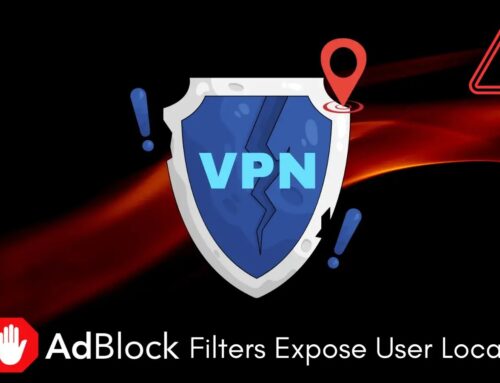Weaponized LNK File Disguised as Credit Card Security Email Steals User Data
The Silent Swipe: How Weaponized LNK Files Are Pilfering Your Data Disguised as Security Updates
In the intricate landscape of digital threats, cunning adversaries continually refine their methods, leveraging human trust and technological loopholes. A critical new campaign has emerged, demonstrating a sophisticated evolution in malware distribution: weaponized LNK files camouflaged as essential credit card security emails. This insidious tactic exploits users’ natural inclination to protect their financial information, turning a routine security notification into a devastating data breach vector. Understanding this threat is paramount for IT professionals, security analysts, and developers committed to safeguarding digital assets.
Anatomy of the Attack: The Deceptive LNK File
The core of this advanced phishing campaign lies in its deceptive simplicity. Cybercriminals are now deploying malicious LNK (Windows Shortcut) files, ingeniously disguised as crucial security updates or authentication requests from financial institutions. A key indicator of this threat is the filename convention, such as card_detail_20250610.html.lnk. This particular naming structure is designed to instill a false sense of security:
- The “card_detail” prefix suggests information directly related to a user’s credit card.
- The date “20250610” implies a time-sensitive, legitimate document.
- The “.html” extension suggests a harmless web document, reinforcing the idea of a security notice.
- Crucially, the final “.lnk” extension, often hidden by default in Windows Explorer, is the actual executable component.
When an unsuspecting user clicks on this seemingly innocuous shortcut, they are not opening an HTML file. Instead, they are executing a malicious payload, often designed to mimic an authentication popup or a security warning, while silently deploying malware that siphons sensitive user data. This represents a significant shift from traditional email attachments, as LNK files can bypass some basic email filters that scan for common executable extensions.
Social Engineering and Trust Exploitation
The effectiveness of this campaign hinges on sophisticated social engineering. Attackers meticulously craft emails that appear to originate from legitimate banks or credit card companies. These emails typically:
- Contain urgent language, demanding immediate action to “verify account details” or “update security information.”
- Incorporate accurate branding, logos, and stylistic elements of real financial institutions.
- Present the malicious LNK file as an essential attachment or a link to a “secure portal.”
This exploitation of trust, coupled with the inherent curiosity or concern a user feels when faced with a financial security alert, makes the weaponized LNK file a potent weapon in the cybercriminal’s arsenal.
Impact and Consequences
A successful compromise via this method can lead to a cascade of negative outcomes for individuals and organizations:
- Data Theft: The primary objective is often the exfiltration of sensitive information, including banking credentials, personal identifiable information (PII), and other data that can be monetized.
- Financial Fraud: Stolen credentials can be used for unauthorized transactions, draining bank accounts and credit lines.
- Identity Theft: PII can be used to open new accounts, apply for loans, or commit other forms of identity fraud.
- Further Malware Infection: The LNK file might serve as a dropper for more potent malware, such as ransomware, keyloggers, or backdoors, leading to more extensive system compromise.
- Reputational Damage: For organizations, a successful breach can result in severe reputational harm, loss of customer trust, and potential regulatory fines.
Remediation Actions and Protective Measures
Mitigating the risk posed by weaponized LNK files requires a multi-layered approach, combining user education with robust technical controls.
For End-Users:
- Exercise Extreme Caution with Attachments: Never open email attachments, especially LNK files, from unknown or suspicious senders. Even if the sender appears legitimate, cross-verify the request through official channels (e.g., log into your bank’s website directly, do not click links in the email).
- Hover Before You Click: On desktop, hover your mouse over links in emails to reveal the true URL. Do not click if it looks suspicious or redirects to an unexpected domain.
- Enable File Extensions: Configure Windows Explorer to always show file extensions. This makes it easier to spot deceptive filenames like
.html.lnk. - Report Suspicious Emails: Forward suspicious emails to your IT department or email provider’s phishing reporting address.
For Organizations and IT Professionals:
- Implement Robust Email Security: Deploy advanced email gateways with sandboxing capabilities to detect and quarantine malicious attachments, including LNK files that execute suspicious commands.
- Endpoint Detection and Response (EDR): Utilize EDR solutions to monitor endpoint activity for unusual process execution, file creation, and network connections that might indicate a LNK file attack.
- User Awareness Training: Conduct regular, interactive security awareness training sessions focusing on recognizing social engineering tactics, identifying suspicious emails, and the dangers of opening unknown file types. Emphasize the importance of verifying financial security requests directly with the institution.
- Restrict LNK Execution: Consider GPO (Group Policy Object) restrictions or security software configurations that limit the execution of LNK files from untrusted sources or specific directories.
- Application Whitelisting: Implement application whitelisting to prevent unauthorized executables, including those dropped by malicious LNK files, from running on endpoints.
- Patch Management: Ensure operating systems and all software are kept up-to-date with the latest security patches to close known vulnerabilities that attackers might exploit (though this attack is primarily social engineering-based, good security hygiene is always critical).
Relevant Tools for Detection and Mitigation
Securing against such threats necessitates a suite of effective tools. Below are some categories and examples that can aid in detection, analysis, and prevention:
| Tool Name/Category | Purpose | Link |
|---|---|---|
| Email Security Gateways (e.g., Proofpoint, Mimecast) | Advanced threat protection, sandboxing, anti-phishing, URL rewriting. | Proofpoint / Mimecast |
| Endpoint Detection and Response (EDR) (e.g., CrowdStrike Falcon, SentinelOne) | Real-time endpoint monitoring, threat detection, incident response, behavioral analysis. | CrowdStrike / SentinelOne |
| Security Awareness Training Platforms (e.g., KnowBe4, SANS Security Awareness) | Educating users on phishing, social engineering, and safe computing practices. | KnowBe4 / SANS |
| Threat Intelligence Platforms (e.g., recorded Future, Mandiant) | Collecting and analyzing threat data to understand attack trends and adversary tactics. | Recorded Future / Mandiant |
| Static/Dynamic Malware Analysis Tools (e.g., ANY.RUN, Cuckoo Sandbox) | Analyzing LNK files and associated payloads in a controlled environment to understand their behavior. | ANY.RUN / Cuckoo Sandbox |
Conclusion
The rise of weaponized LNK files disguised as credit card security emails is a stark reminder that cyber adversaries are relentless in their pursuit of new attack vectors. This campaign, leveraging sophisticated social engineering and exploiting an often-overlooked file type, underscores the critical need for continuous vigilance and proactive security measures. For cybersecurity professionals, the emphasis must be on comprehensive user education, the deployment of intelligent security technologies, and the establishment of robust incident response plans. By understanding the mechanics of these evolving threats, we can collectively strengthen our defenses and protect vital digital assets from the silent swipe of data theft.